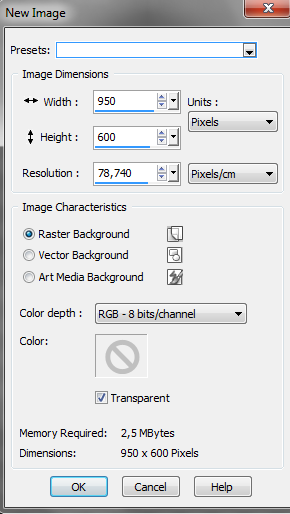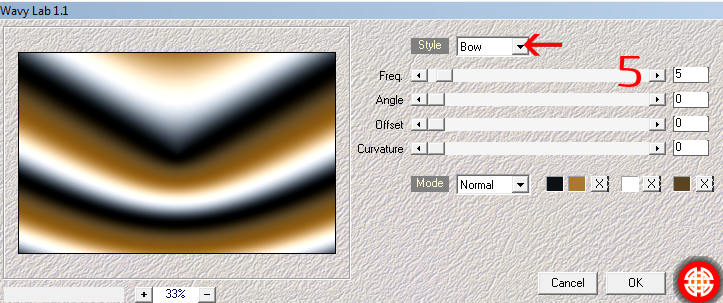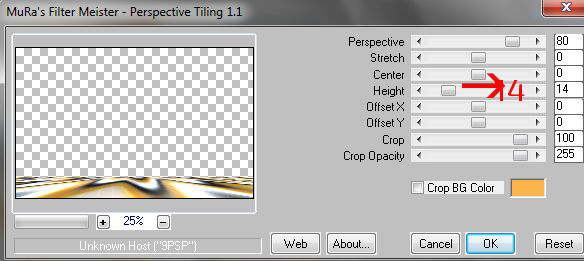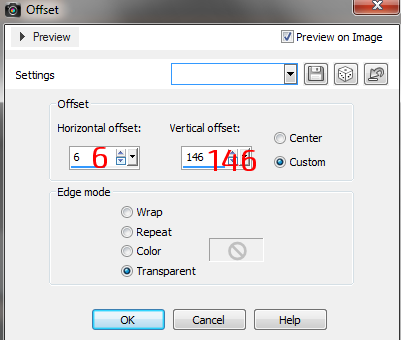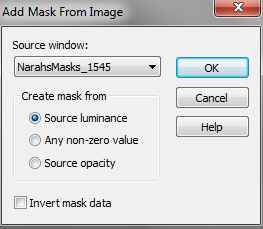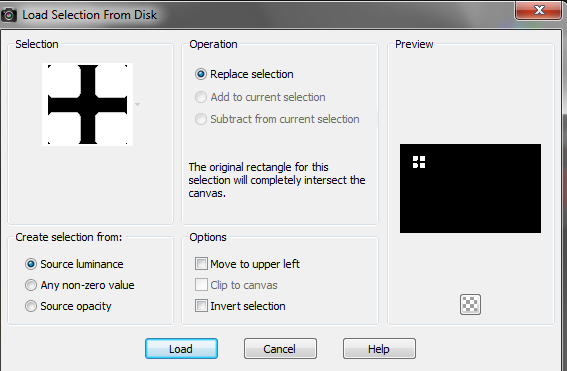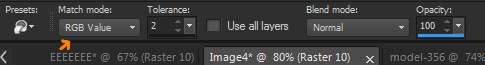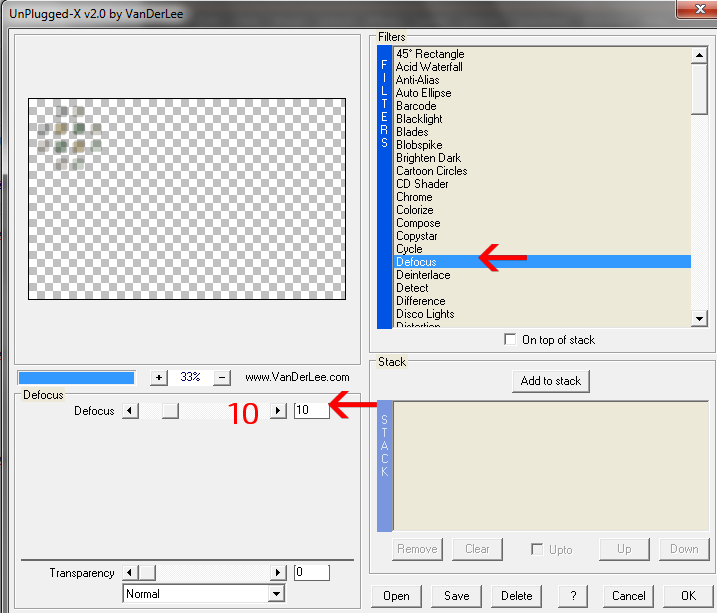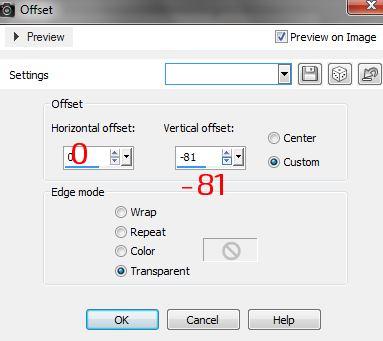http://svc-tutorials.be/Translated/Spanish/Ceylan/Angela%20Nocturne/Angela%20Nocturne.html
PLUGINS
Mehdi - Wavy Lab 1.1
Plugins -AB 08-WireMeshings Unlimited
BKg Designer sf10 II-MURUs Wave...
Mura's Meister
VanDerlee-UnPlugged-x-Defocus
Materyaller
NarahsMasks_1545
Lady_AC_Silvie_29.05.2020
KBK_SeaStar2
Criss 3142
2020_64_Nadege
This tutorial created with PSP X6
You can change Blend Modes according your color
MaterialenMy Colors

Make your foreground color :#aa782f
Make the background color :#0b1014

Let's Start
1. Open the new transparent image of 950 x 600 pixels.
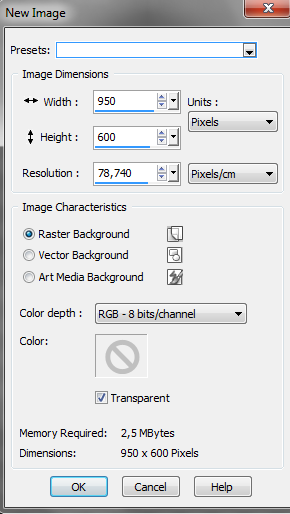
Effects - Plugins - Mehdi - Wavy Lab 1.1
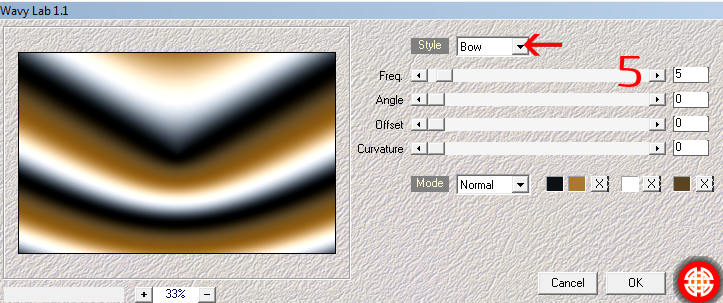
Effects - BKg Designer sf10 II-MURUs Wave...

Effects - Plugins -AB 08-WireMeshings Unlimited ..

Layers - Duplicate
Mura's Meister Plugin-Perspective Tiling.
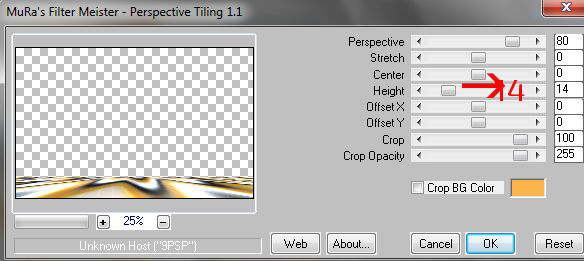
Effects - 3D Effects - Drop Shadow :- 0 -0 - 30 -60- Color :- #000000
File - Open - KBK_SeaStar
Edit - Copy / Edit - Paste As New Layer
Image Miroir
Effects - Image Effects - Offset - H :6 / V: 146
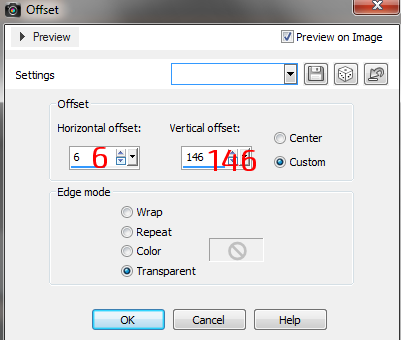
Opacity -70 File - Open - cicek tohum
Edit - Copy / Edit - Paste As New Layer
Blend Mode : Luminance (L)
Effects - Image Effects - Offset - H :-21 / V 102

Layers -Arrenge Move Down
Aktive top Layers
Layers - New Raster Layer
Fill with the background color : # ffffff
Layers - New Mask Layer - From Image :NarahsMasks_1545
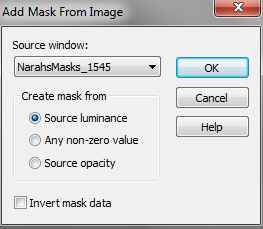
Layers - Merge - Merge Group
Layers - New Raster Layer
Selections - Load/Save - Load Selection From Disk - Select :ceylan Angela
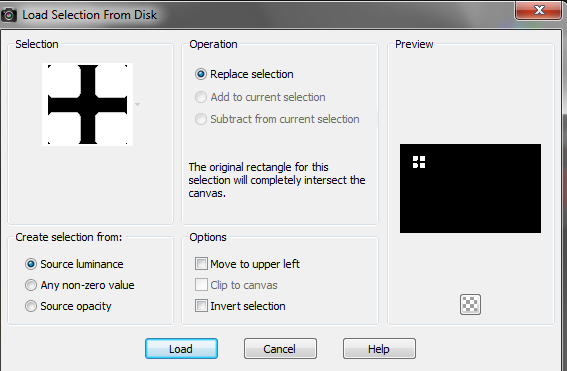
Flood-Fill Tool
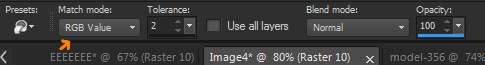
Note : Colors You Want The Paint

Selections - Select None
Layers - Duplicate,
Effects -VanDerlee-UnPlugged-x-Defocus
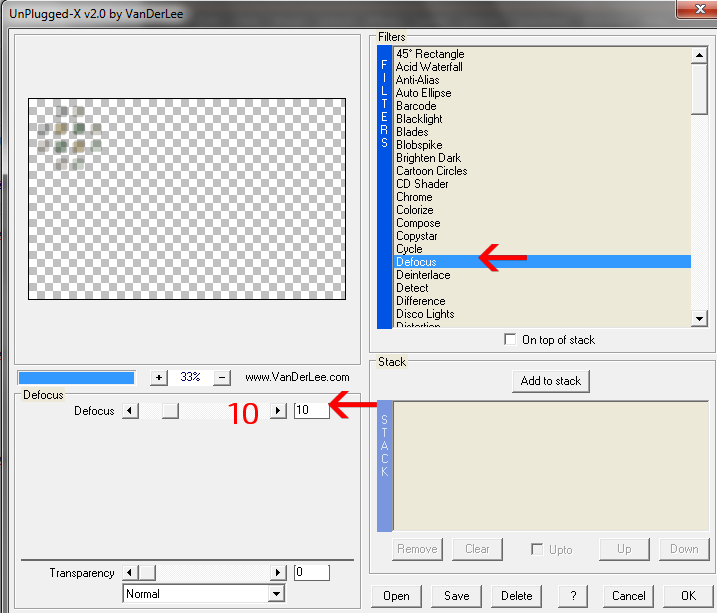
Layers -Arrenge Move Down
Aktive top Layers
Layers - Merge -Merge Down
Layers - Duplicate,
Image-Miroir
Effects - Image Effects - Offset - H :0 V: -81
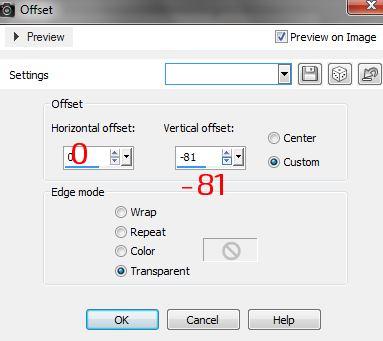
Layers - Merge -Merge Down
Effects - 3D Effects - Drop Shadow : H-0 V-0 -60-30 Color : #000000
File - Open -KBK_SeaStar2
Edit - Copy / Edit - Paste As New Layer
Effects - Image Effects - Offset - H :0 V: -81

Effects - 3D Effects - Drop Shadow : H-0 V-0 -47-18 Color : #000000
Layers - New Raster Layer
Selections - Load/Save - Load Selection From Disk - Select :ceylan Angela

Flood-Fill Tool
Selections - Select None
File - Open -Lady_AC_Silvie_29.05.2020
Edit - Copy / Edit - Paste As New Layer
Image Rezize Effects - Image Effects - Offset - H :0 V: -81

Effects - 3D Effects - Drop Shadow : H-0 V-0 -30-60 Color : #000000
Image Add Borders 1 pixels foreground color : #000000
Image Add Borders 5 pixels background color : #ffffff
Image Add Borders 1 pixels foreground color : #000000
Image Add Borders 50 pixels foreground color : #ffffff
Image - Resize - 950 pixels ( resize all layers checked )
Image Add Borders 1 pixels foreground color : #000000
Image Add Borders 3 pixels foreground color : #ffffff
Image Add Borders 1 pixels foreground color : #000000
-Effects -AAA Filters-Custom-Landscape
File Save as JPEG


Thank You Very Much For Good Translation


For Versions Thank You so Much








 Thank You Very MuchSylviane Vc For Good Translationhttp://svc-tutorials.be/Translated/Spanish/Ceylan/Angela%20Nocturne/Angela%20Nocturne.html
Thank You Very MuchSylviane Vc For Good Translationhttp://svc-tutorials.be/Translated/Spanish/Ceylan/Angela%20Nocturne/Angela%20Nocturne.html