-
YOLCU-2
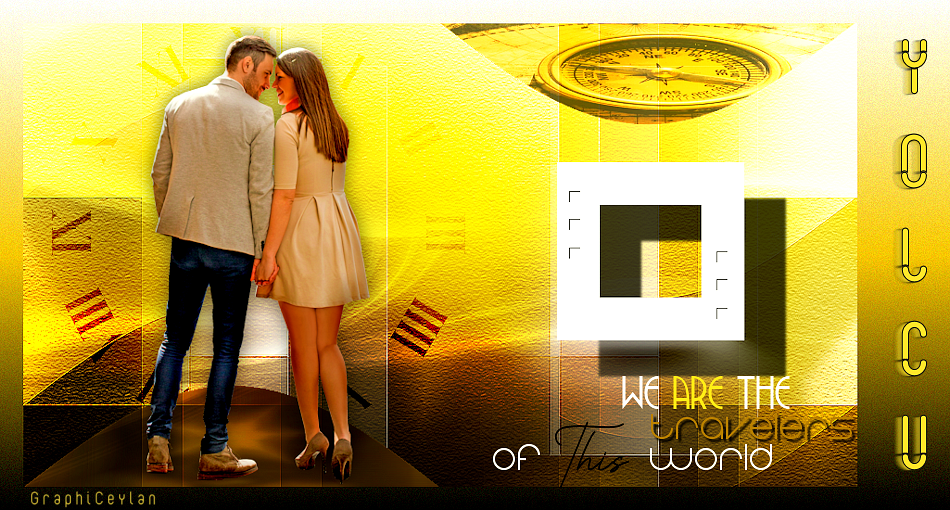
(MY TUTORİAL)
Biz Bu Dünyanın Yolcularıyız
We Are The Travelers Of This World
ceylangrafiker@gmail.com
Thank You Very Much Pinuccia For Good Translation
Fransa
Thank You Very Much Pinuccia For Good Translation
İtalian
Thank You Very Much İnge Lore's For Good Translation
Almanca
This tutorial created with PSP X6
You can change Blend Modes according your color
Plugins
Mehdi
Toadies
Texture- Texturizer
Alien Skin Eye Candy 5
AAA Filters -Custom-Landscape
Malzeme
Materials
Narah_mask_0788
couple-
My Coolor.#fcdf3f-#ffffff-#202020
Preparations
Make the foreground color :#fcdf3f
Make the background color : #202020
Fill with the gradient.
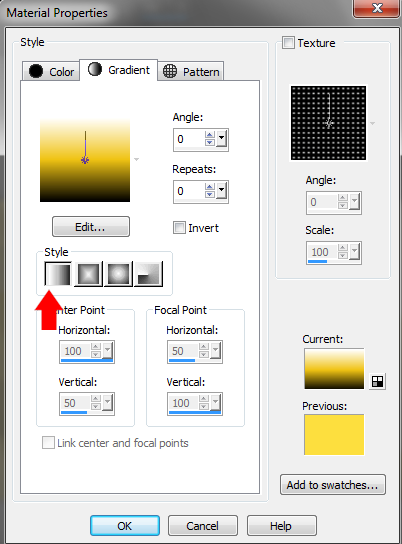
We start working
Open the new transparent image of 9O0 X 500 pixels
Fill with the gradient.huetint-yelloworange.jgd
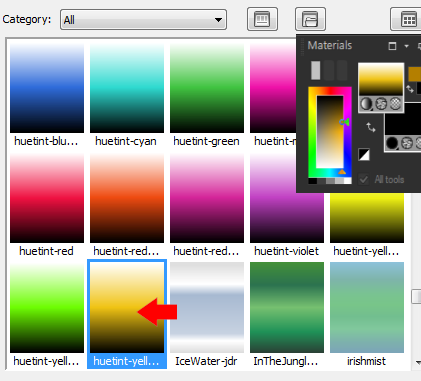
Adjust - Blur -Radial Blur
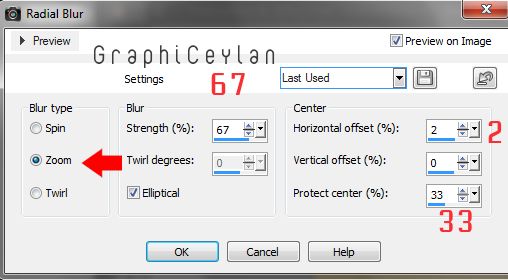
Effects - Plugins - Mehdi -Sorting Tiles
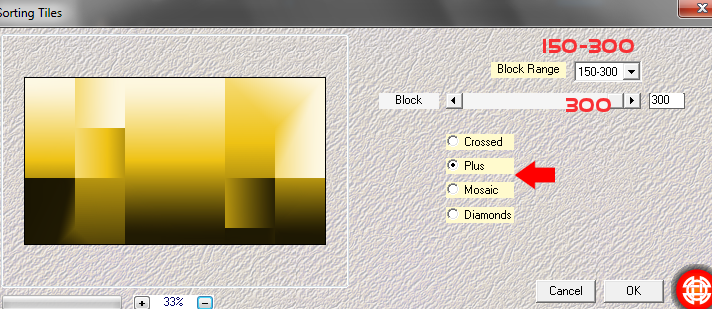
Effects - Plugins -Toadies-What Are you?...
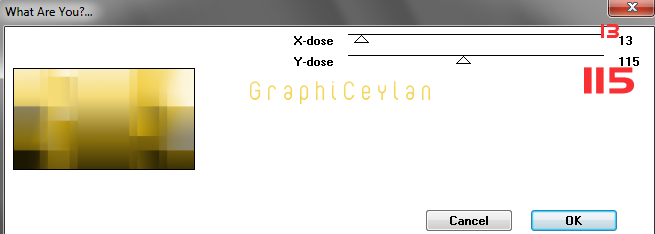
Effects -Edge Effects -Enhance
Layers - Duplicate
Effects -DistortionEffects -Wave..

Layers – Properties -Overlay
Effects -Texture- Texturizer -Sandstone-Default

Adjust - Sharpness - Sharpen
File-Open- GraphiCeylanselect
Edit - Copy-
Go back to your work.
Edit - Paste As New Layer
Layers – Properties -Overlay
File-Open-Deco- Graphiceylan1
Edit - Copy-
Go back to your work.
Edit - Paste As New Layer
Layers – Properties -Screen-
Selections – Load/Save – Load Selection From Disk :2ceylanSelections
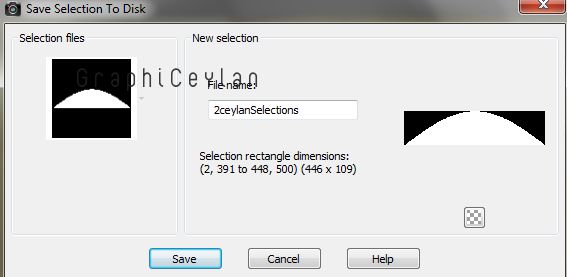
Edit-Cut
Selections - Select None
File-Open-Deco-Saat
Edit - Copy-
Go back to your work.
Edit - Paste As New Layer
Layers – Properties -Overlay-
Effects - İmage Effects - Offsett H ,-196 V Minus ,23
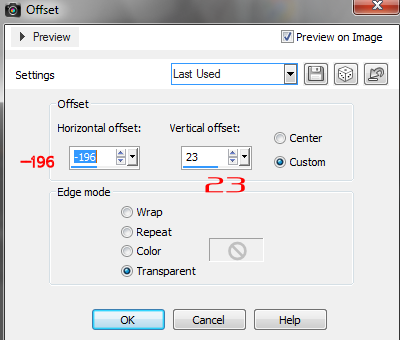
Selections – Load/Save – Load Selection From Disk :2ceylanSelections
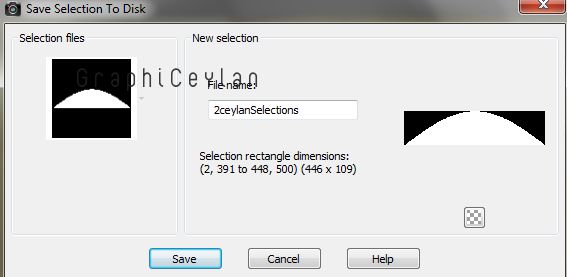
Edit-Cut
Selections - Select None
Layers – New Raster Layer
Selections – Load/Save – Load Selection From Disk :1ceylanSelections
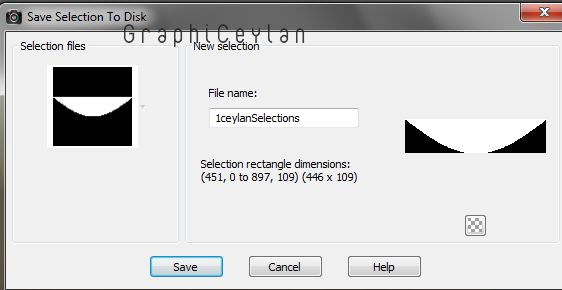
File - Open -compass-1
Edit Paste- Edit- Paste Into selection
Adjust - Sharpness - Sharpen
Layers - Properties -Hart Light
Selections - Select None
Layers – New Raster Layer
Selections – Load/Save – Load Selection From Disk :2ceylanSelections
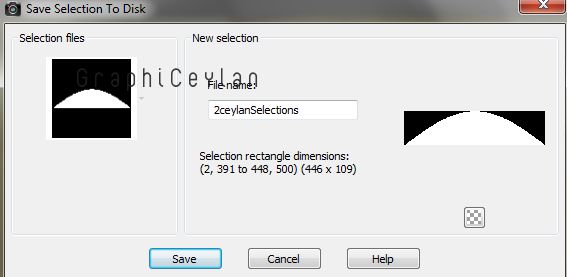
File - Open -GraphiCeylanselect
Edit Paste- Edit- Paste Into selection
Adjust - Sharpness - Sharpen
Layers - Properties -Overlay
Selections - Select None
Layers - New Raster Layer
Fill with the color : #ffffff
-Layers – New Mask Layer – From Image (Narah_mask_0788)

Layers – Merge – Merge Group
Layers - Properties -Overlay
Layers – New Raster Layer
Selections – Load/Save – Load Selection From Disk :3ceylanSelections
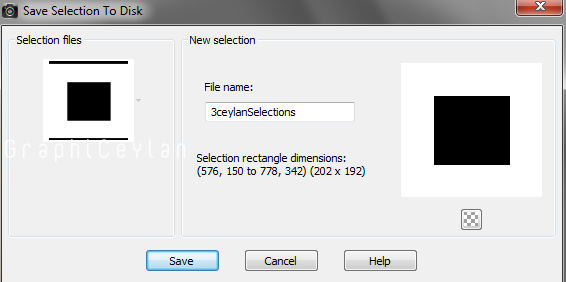
Fill with ( #ffffff )color
Selections - Select None
Effects – 3D Effects – Drop Shadow ,39,45,74-0 #000000
Top Aktivite Top Layers
Effects - Plugins - Alien Skin Eye Candy 5:Impact /Perspective Shadow-Ceylan
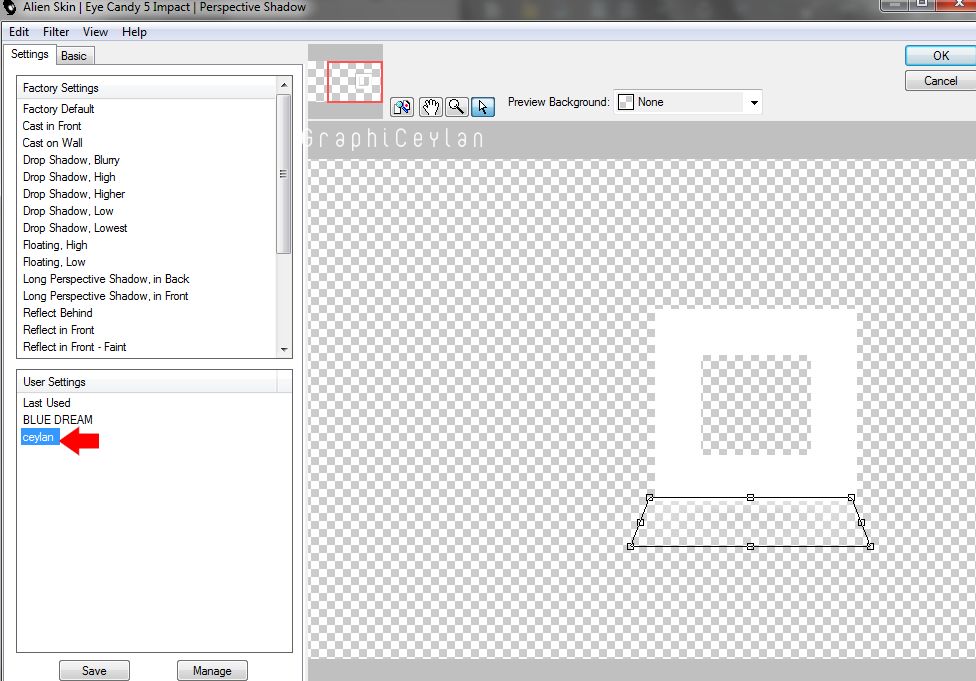
File-Open-Deco-Graphiceylan2
Edit - Copy-
Go back to your work.
Edit - Paste As New Layer
Layers – Properties -Screen-
Effects - İmage Effects - Offsett H ,225 V Minus ,0

File-Open-couple-6171373_1920
Edit - Copy-
Go back to your work.
Edit - Paste As New Layer
Effects - İmage Effects - Offsett H ,-196 V Minus ,-5
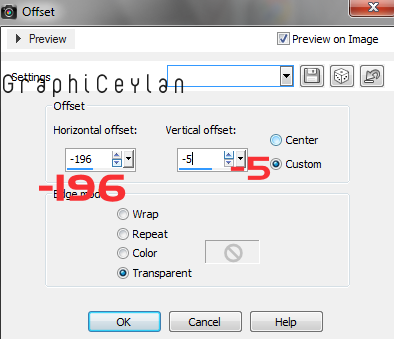
Effects - Plugins - Alien Skin Eye Candy 5:Impact /Perspective Shadow-Ceylan1
Effects – 3D Effects – Drop Shadow 0,0,50-30 #000000
Layer-Merge -Merge Visible
Selection-Selec All
- Image - Add Borders #FFFFFF
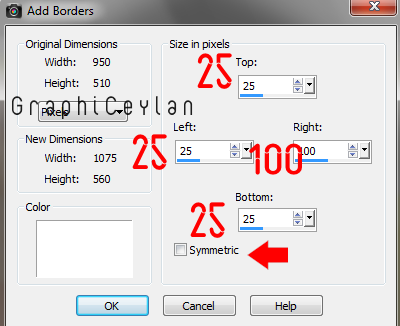
Selections-Invert
Fill with the gradient.
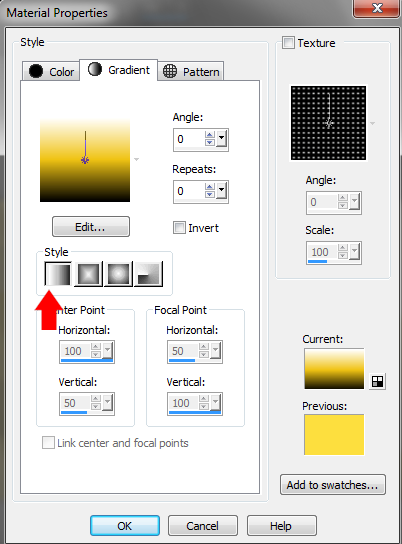
Adjust-Add/Remove-Noise-Add Noise
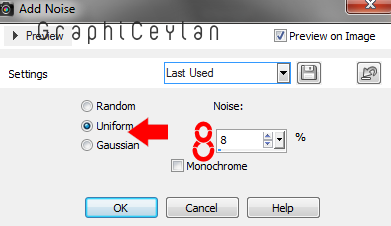
Adjust - Sharpness - Sharpen
Selections - Select None
Image Rezize -950
File-Open-Tekst1
Edit - Copy-
Go back to your work.
Edit - Paste As New Layer
Effects - İmage Effects - Offsett H , 440V Minus ,0
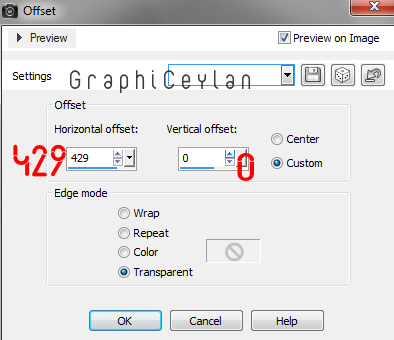
Layers – Duplicate
Adjust-Blur-Motion Blur
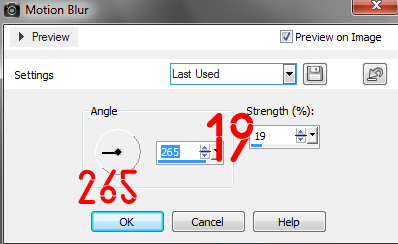
Layers-Arrange -Move Down
Top- Active
File-Open-Teksceylan2
Edit - Copy-
Go back to your work.
Edit - Paste As New Layer
Effects - Image Effects - Offset - H :200/ V:-182
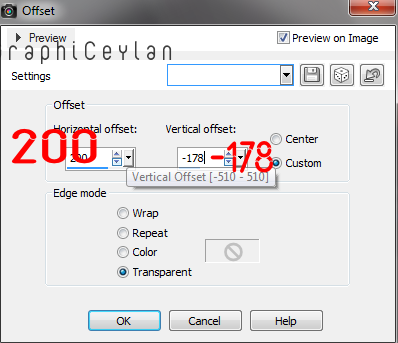
Merge all (Flatten)
AAA Filters -Custom-Landscape
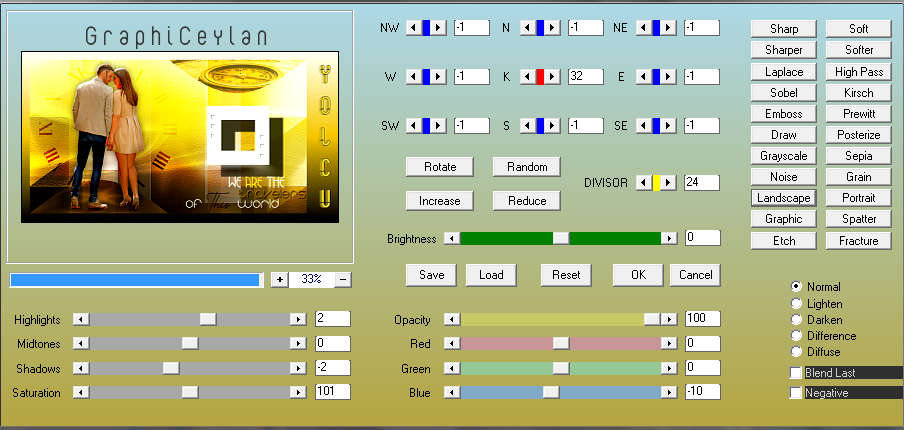
Save JPEG


-
Commentaires






