-
Don't touch


(MY TUTORİAL)
Don't touch!/Dokunma!
ceylangrafiker@gmail.com
This tutorial created with PSP X6
You can change Blend Modes according your color
Plugins
Alien Skin Eye Candy5
Graphics Plus-Cross Shadow
L en K's Sanne TopGirlz
Simple
Plugins -Flaming Pear
Malzeme
Materials
mask-Tamer27
Mary 0612-40
Tube/Tocha24017
Texs-?
Tube /Gabry-woman 4451
Tube/Nena -paisagem
Deco Ceylan
Select ceylan
My Color-

Preparations
Make the foreground color : #202020
Make the background color : #ffffff
You can adjust the Blend Mode / Opacity at your own discretion.
We start working
File - New Image 950x550

- Selection-Selec All
File - Open -CEYLAN
Edit Paste- Edit-> Paste Into selection
Layers - New Raster Layer
File - Open - Textures
Edit Paste- Edit-> Paste Into selection
Selections - Select None
Layers - Properties - Overlay- Opacity : 10
Merge -Merge Visible
Effcets -Simple- Pizza Slice Mirror
Effects - Image Effects - Seamless Tiling
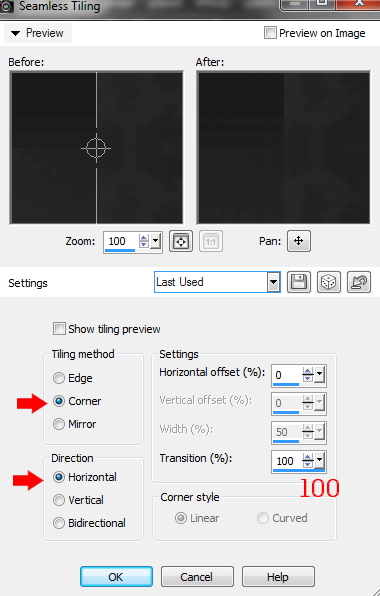
Layers-Duplicate
Image -Free Rotate

Effects -Edge Effects -Erode
Effects - Image Effects - Seamless Tiling
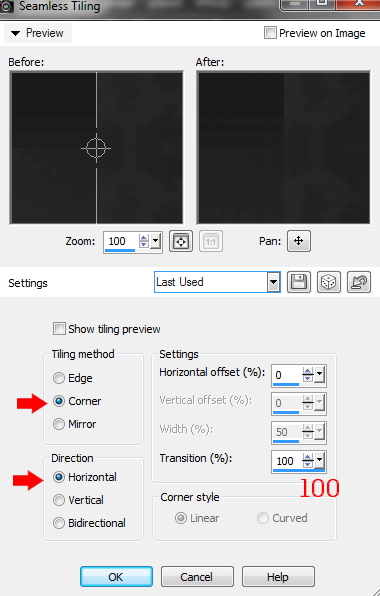
Effects -Edge Effects -Enhance
Effects - Plugins -Flaming Pear - Flood
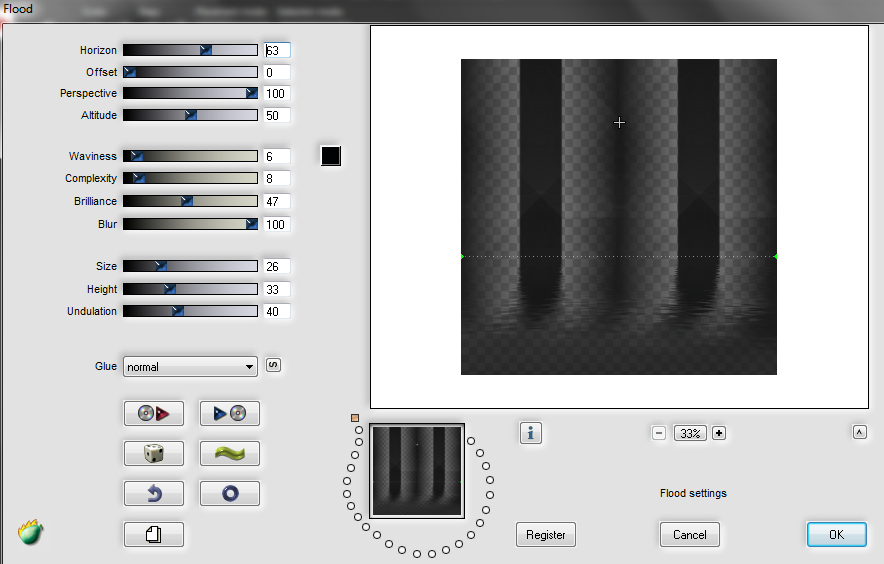
File - Open -PSP-Deco
Edit - Copy
Go back to your work.
Edit - Paste As New Layer
Effects - Image Effects - Offset - H :206/ V:0

-Adjust - Sharpness - Sharpen+2
Layers-Duplicate
Image-Miroir
File - Open - Mary 0612-40
Edit - Copy
Go back to your work.
Edit - Paste As New Layer
Effects - Image Effects - Offset - H :0/ V:39

Layers - Properties - Luminance(L)- Opacity : 35
-Adjust - Sharpness - Sharpen
File - Open -Decoceylan-1
Edit - Copy
Go back to your work.
Edit - Paste As New Layer
Effects - Image Effects - Offset - H :-12/ V:-160

Effects -Distortion-Effects -Warp
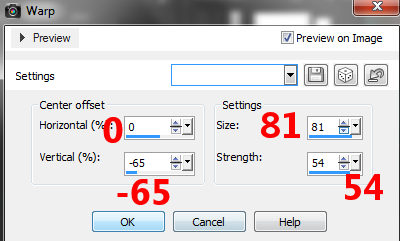
Effects - Image Effects - Offset - H :0/ V: -2
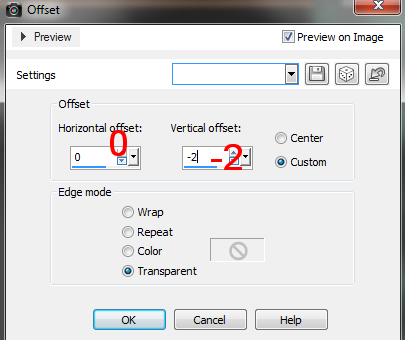
File - Open -Texs
Edit - Copy
Go back to your work.
Edit - Paste As New Layer
Layers - Properties - Opacity : 40
Layers - New Raster Layer
Selections - Load/Save - Load Selection From Disk - Select :C1
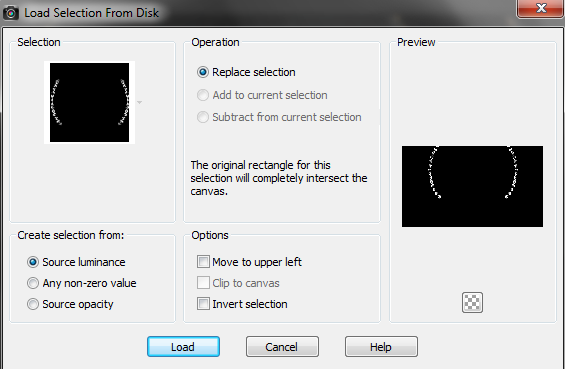
Fill with Pattern-gold (18)

Effects -Mura's Seamless-Emboss at Alpha
Selection - Select None
Layers - New Raster Layer
Fill with the color : #ffffff
Layers – New Mask Layer – From Image (mask-Tamer27)

Layers - Duplicate
Layers – Merge – Merge Group
Image -Retourner
File - Open - Tocha24017
Edit - Copy
Go back to your work.
Edit - Paste As New Layer
Effects - 3D Effects - Drop Shadow 0,0,60,30 Black
File - Open -cicek26
Edit - Copy
Go back to your work.
Edit - Paste As New Layer
Effects - Image Effects - Offset - H :334/ V: -103

File - Open -Decoceylan-3
Edit - Copy
Go back to your work.
Edit - Paste As New Layer
Effects - Image Effects - Offset - H :0/ V: 211

Effects - 3D Effects - Drop Shadow 0,18,100,0- #a16821

Effects -L en K's Sanne TopGirlz
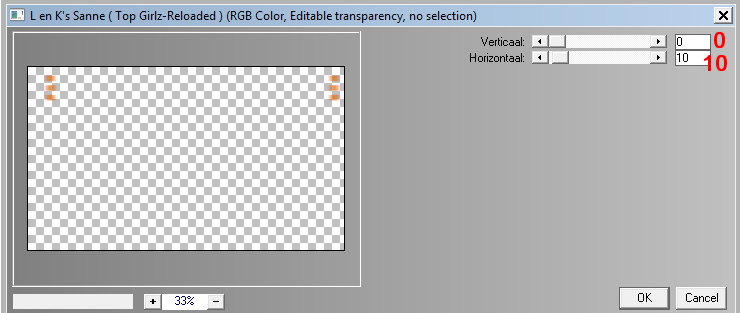
Layers-Duplicate
Image-Miroir
Layers-Merge -Merge Down
Layers - New Raster Layer
Selections - Load/Save - Load Selection From Disk - Select :C2

Fill with the color : #a67125
Selections - Select None
Layers-Duplicate
Layers-Merge -Merge Down
Effects -Alien Skin Eye Candy5 - Impact -Perspective Shadow-ceylan

Effects -Reflection-Effects-Feedback..

Layers - New Raster Layer
Fill with the color : #ffffff
Layers - Properties - Dodge- Opacity :20
Image Add Borders 2 pixels foreground color : ##d9811b
- Selection-Selec All
Image Add Borders 50 pixels background color : #202020
selections- Invert
Effects -Distortion Effects-Wave

Image Add Borders 1 pixels foreground color :#a46c22
Merge all (Flatten)
Save JPEG

-
Commentaires






