-
Have a good day
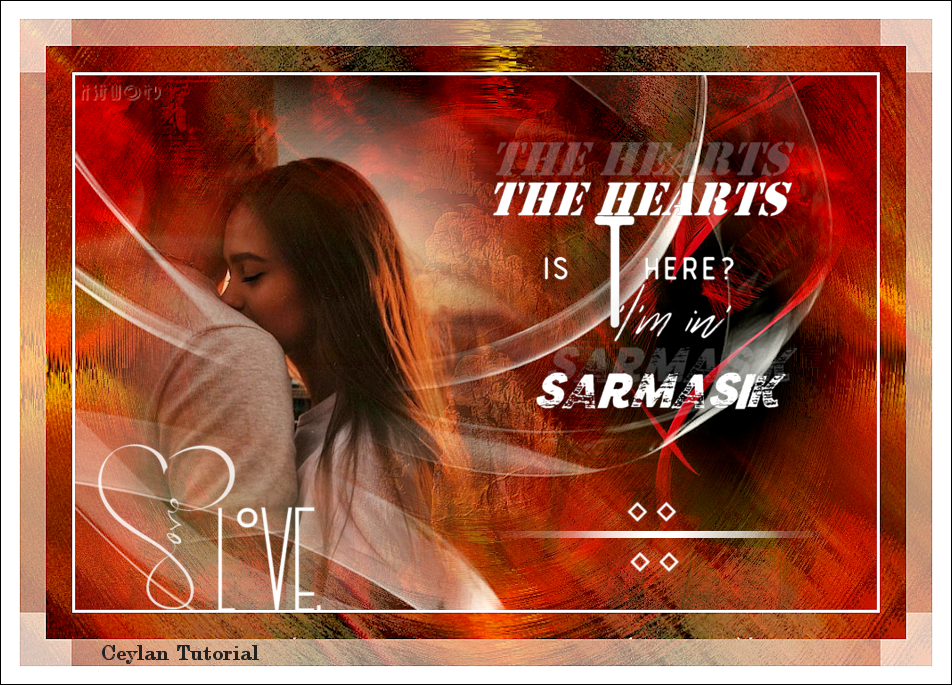
(MY TUTORİAL)
Have a Good Day
ceylangrafiker@gmail.com
Thank You Very Much Moonlightangel For Good Translation

Merci pour la Traduction Française Animabelle

*****
This tutorial created with PSP X6
You can change Blend Modes according your color
Open and Materials in to PSP
*****
Plugins
Toadies -What Are You?
AAA Filters -Custom->Landscape
*****
My Colors
#202020
#b75927
*****
Materials
*****
-File New 900×600 Open - Transparent Layer
- Selection-Selec All
File - Open -ceylan Background
Edit Paste- Edit-> Paste Into selection
-Layers new raster
File - Open -Ceylan1
Edit Paste- Edit-> Paste Into selection
Selections - Select None
Bend Mode-opacty 38
-Effects-MuRa’s Seamless-Saturation Emboss
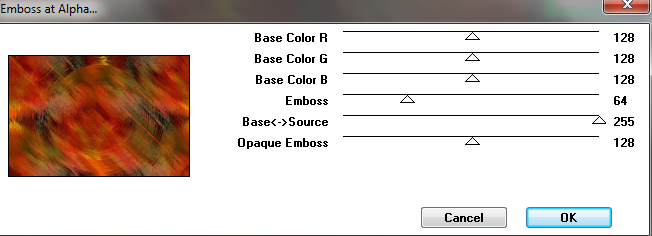
-Effects-FM Tile Tools- Blent Emboos
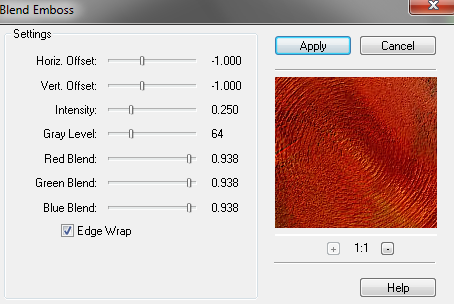
Layers -Merge-Merge Visible
File - Open -ceylanbulut
Edit Paste- Edit-> Paste Into selection
Effects - Image Effects - Offset - H :0 / V: 193
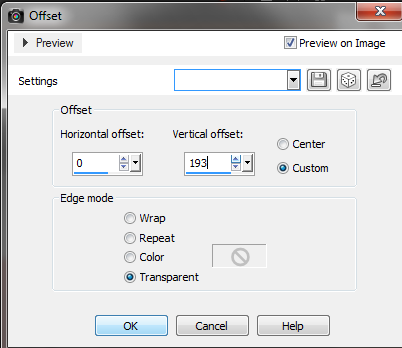
-Blend Mode -Overlay
-Effects-FM Tile Tools-> Blent Emboos-Paramètre Standard
File - Open -kalppng
Edit - Copy / Edit - Paste As New Layer
-image -Image -Rezize 66
Effects - Image Effects - Offset - H :274 / V: 0
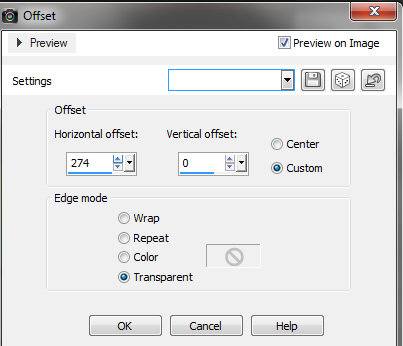
-Effects-FM Tile Tools-> Blent Emboos-Paramètre Standard
File - Open -Tas
Edit - Copy / Edit - Paste As New Layer
Effects - Image Effects - Offset - H :20 / V: 0
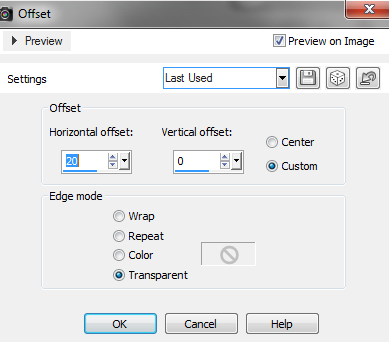
-Layer-Merge Visible
-Nic Color Efex Pro 3.0
Layers - New Raster Layer
Fill with the Color- : #ffffff
Layers - New Mask Layer - From Image : Mask_GB_74
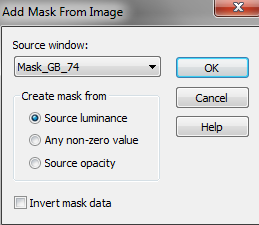
Layers - Merge - Merge Group
File - Open -BAYAN tube
Edit - Copy / Edit - Paste As New Layer
Effects - Image Effects - Offset - H :-178 / V: 0

Adjust - Sharpness - Sharpen
Layers - Merge - Merge All
Image Add Borders 3 pixels white color : #ffffff
Image Add Borders 30 pixels foreground color : #b75927
Activate Magic wand And Select
-Effects->3D Effects -Cutout= 7 / 7=
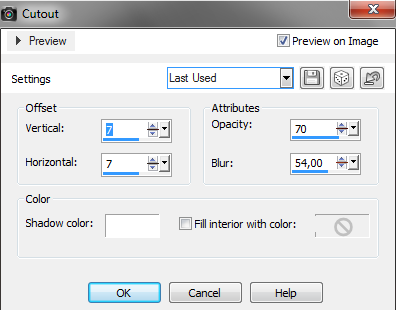
Effects->3DEffects Buttonize = -7 /-7
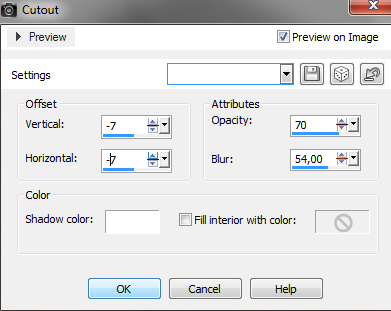
File - Open -Ceylan1
Edit Paste- Edit-> Paste Into selection
Adjust - Sharpness - Sharpen
Selections - Select None
Image Add Borders 50 pixels white color : #ffffff
-Activate Magic wand And Select
-Effects>Toadies -What Are You?…
-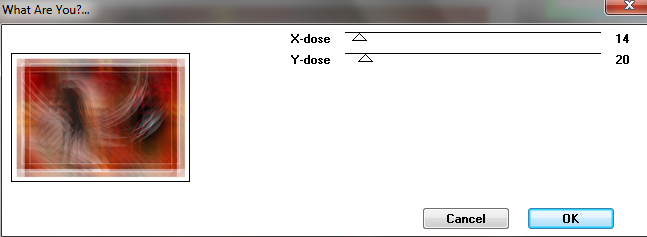
-Adjust - Sharpness - Sharpen
- -Selections - Select None
-AAA Filters -Custom-Landscape
-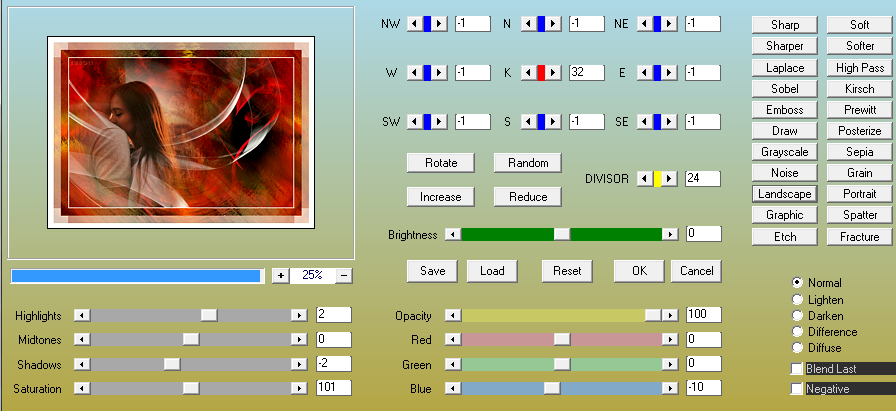
File - Open -Ceylantexs
Edit - Copy / Edit - Paste As New Layer
Effects - Image Effects - Offset - H :200 / V: 58
-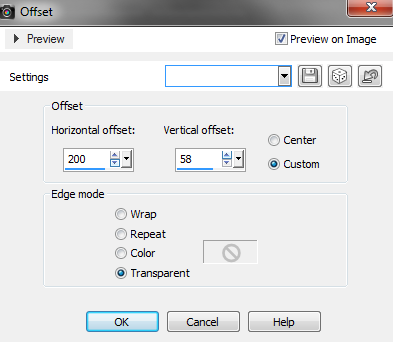
File - Open -ceylandeco4.png
Edit - Copy / Edit - Paste As New Layer
Effects - Image Effects - Offset - H :208 / V:219
-
Layers New Raster Layer fill - #ffffff -Brush-Tool-Aktive -loveceylanbush1
-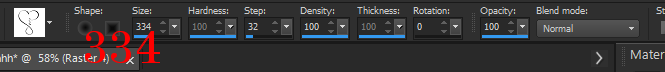
Effcets – 3D Effects – Drop Shadow 1-1 54,1 Black
Layers New Raster Layer fill - #ffffff
-Brush-Tool-Aktive-love ceylanbush
-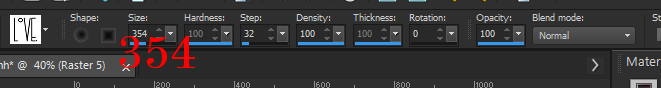
Effcets – 3D Effects – Drop Shadow 1-1 54,1 Black
Image Add Borders 1 pixels white color : #283542
Image Layers - Merge - Merge All (Flatten)
Image - Resize : 900 pixels ( Resize all layers checked )
File Save as JPEG.
Thank you so much.
-
Commentaires






