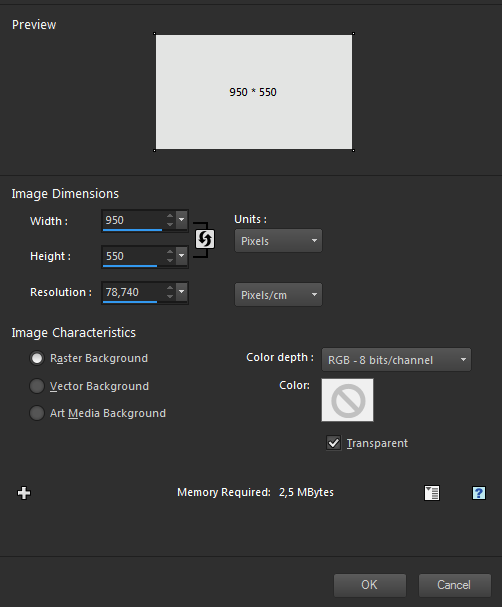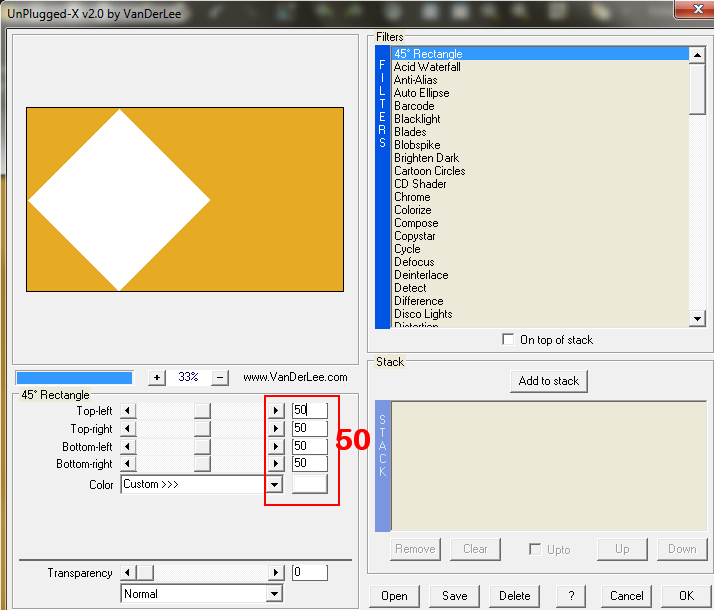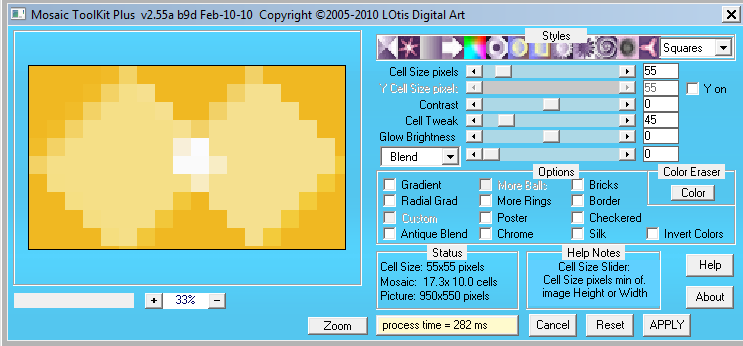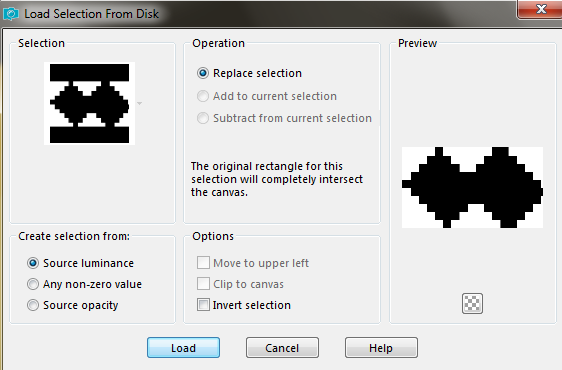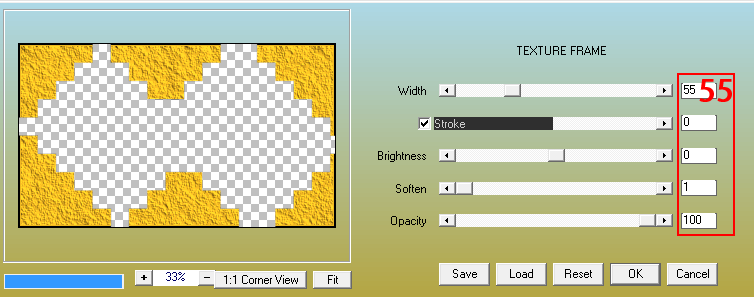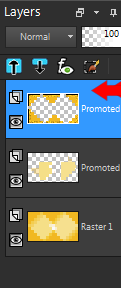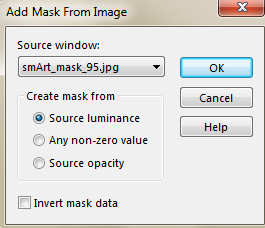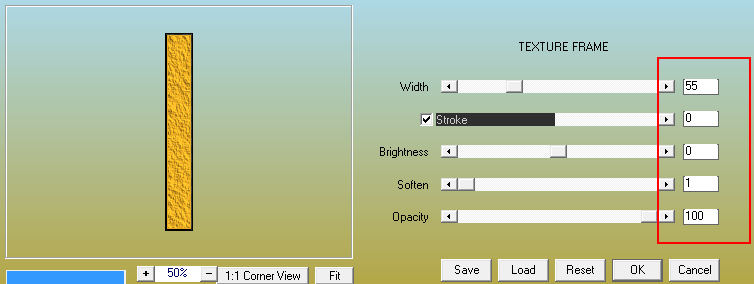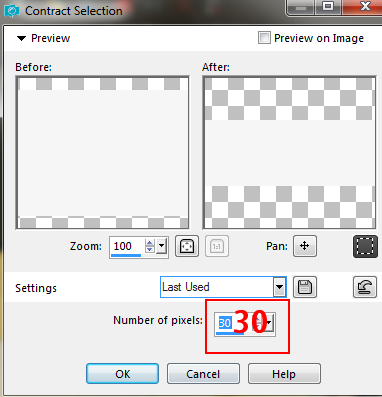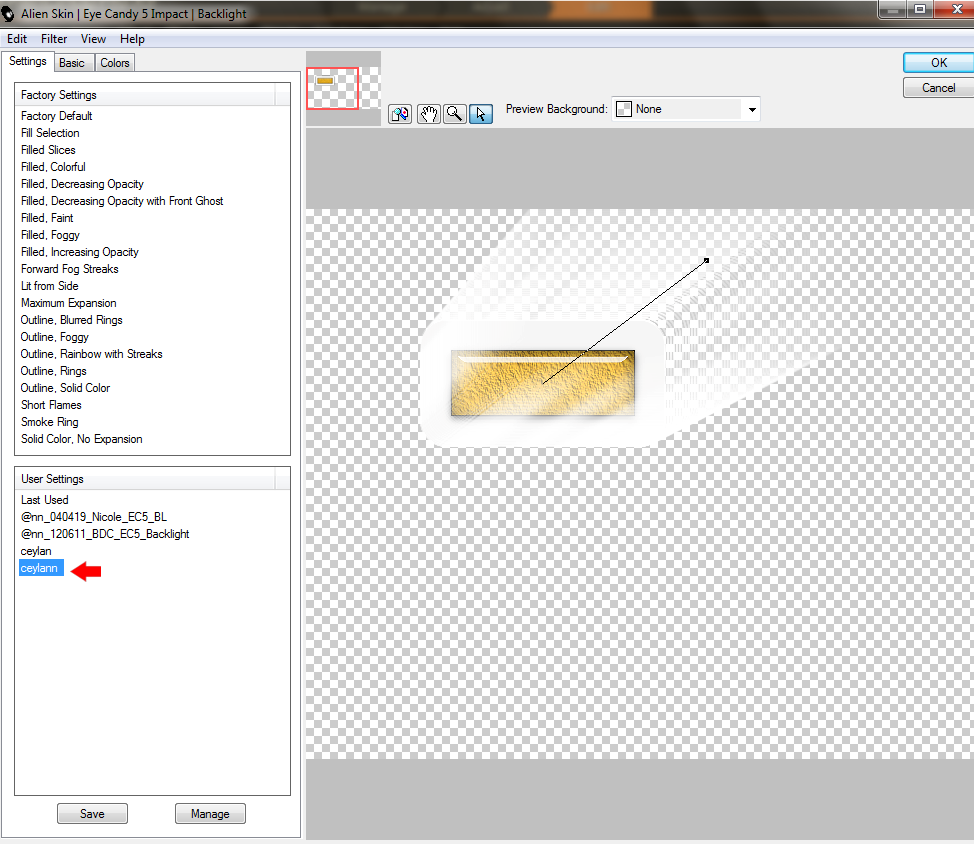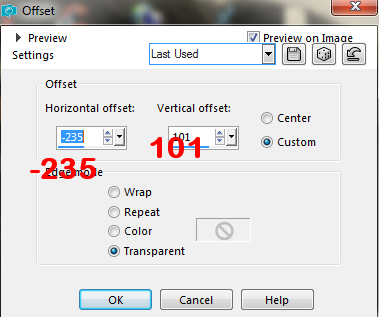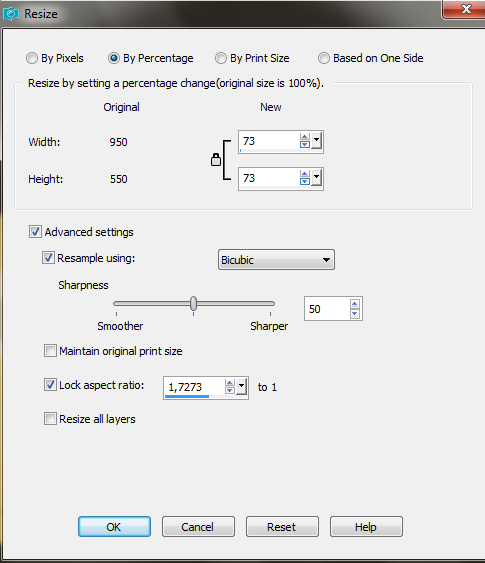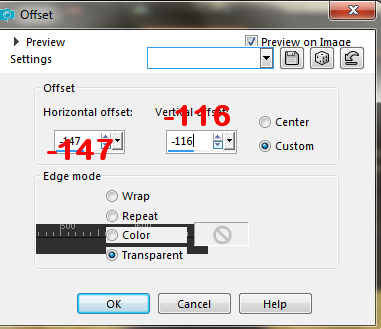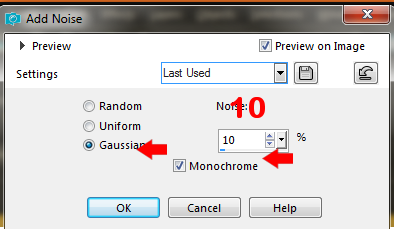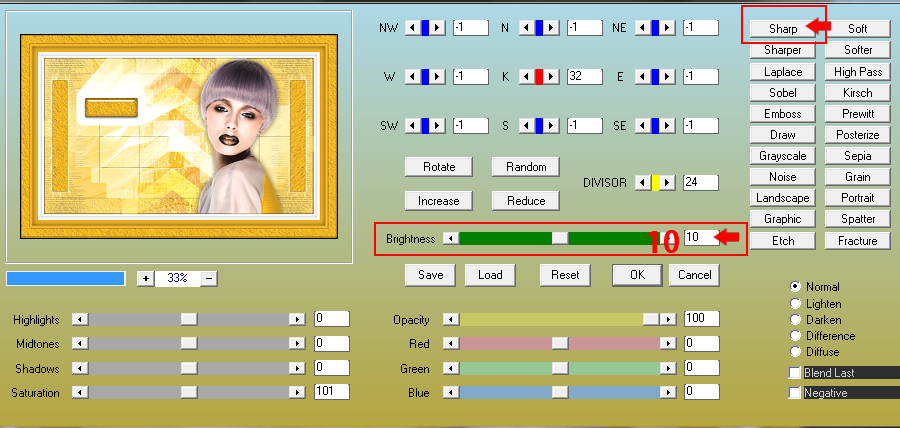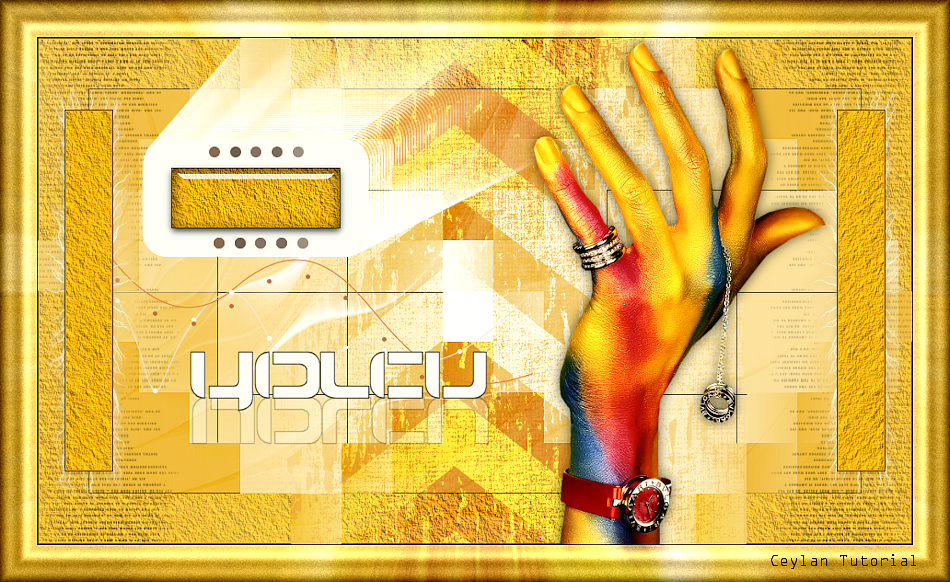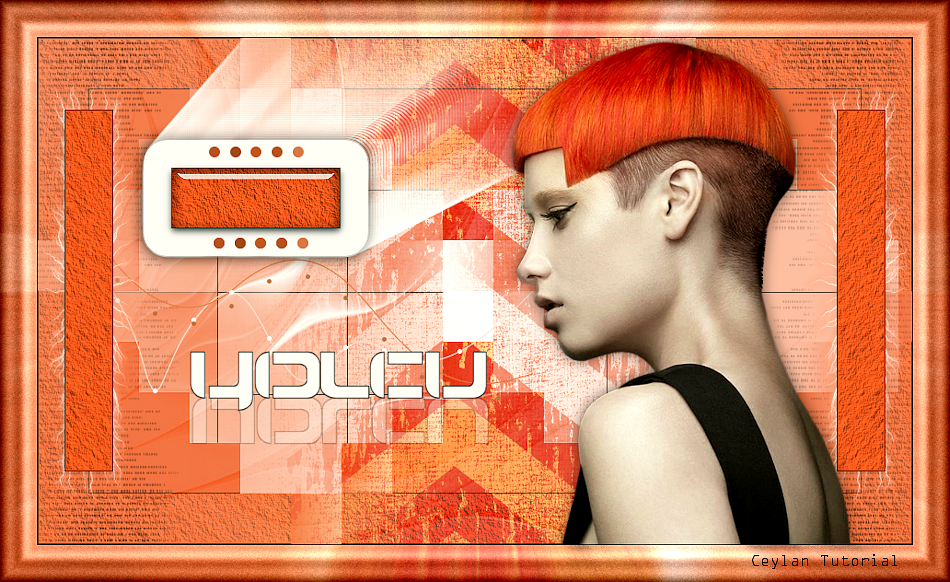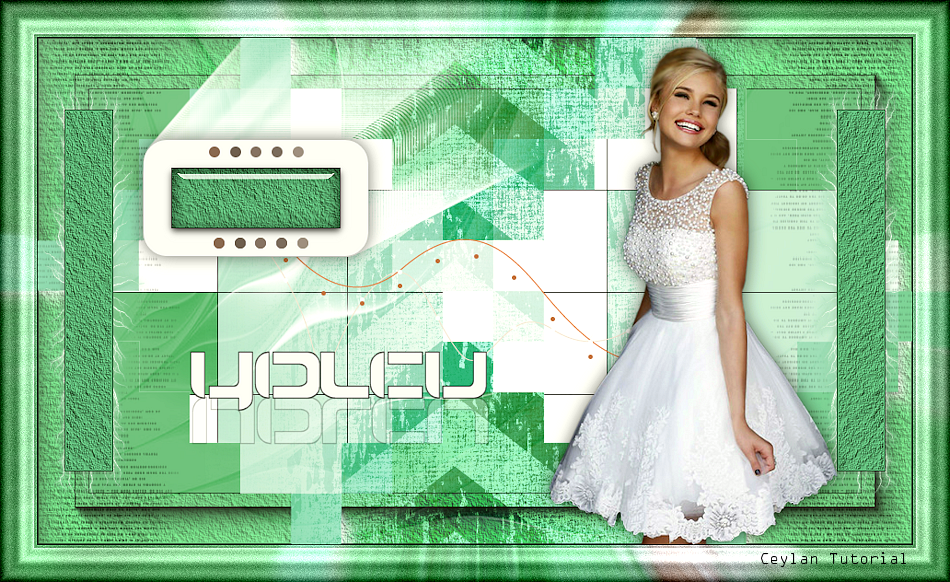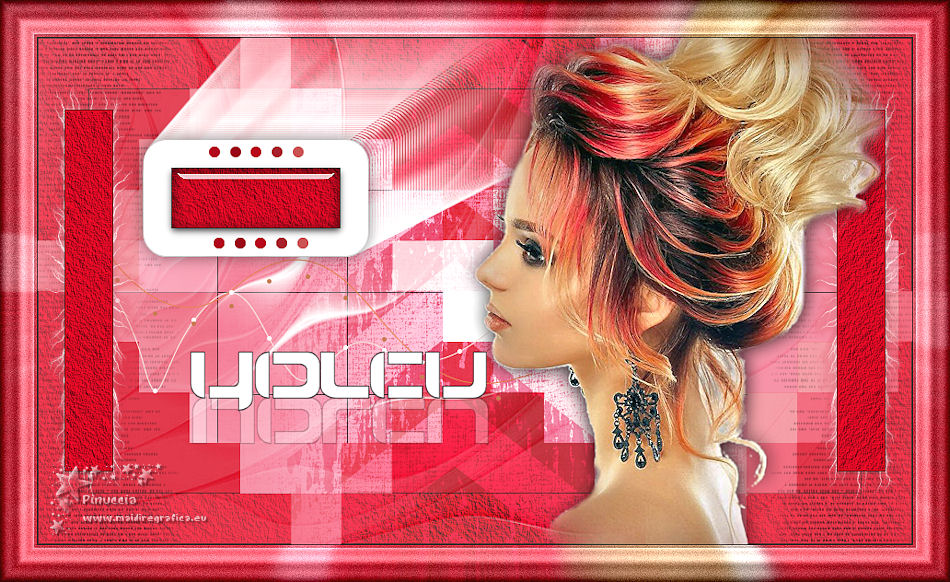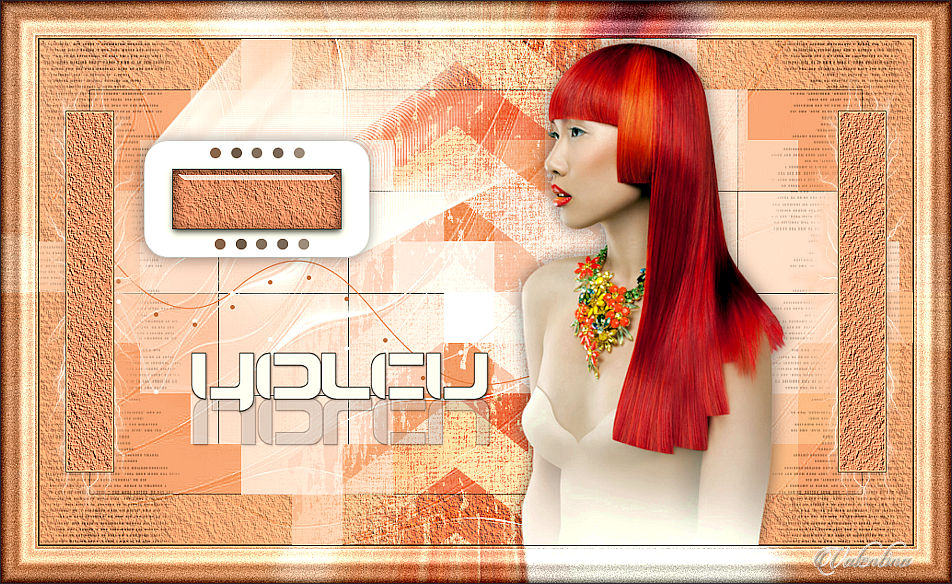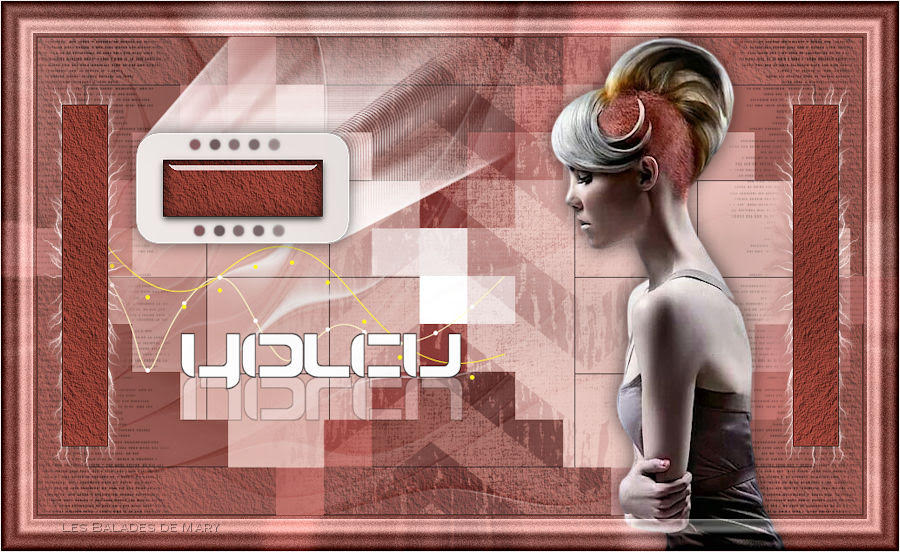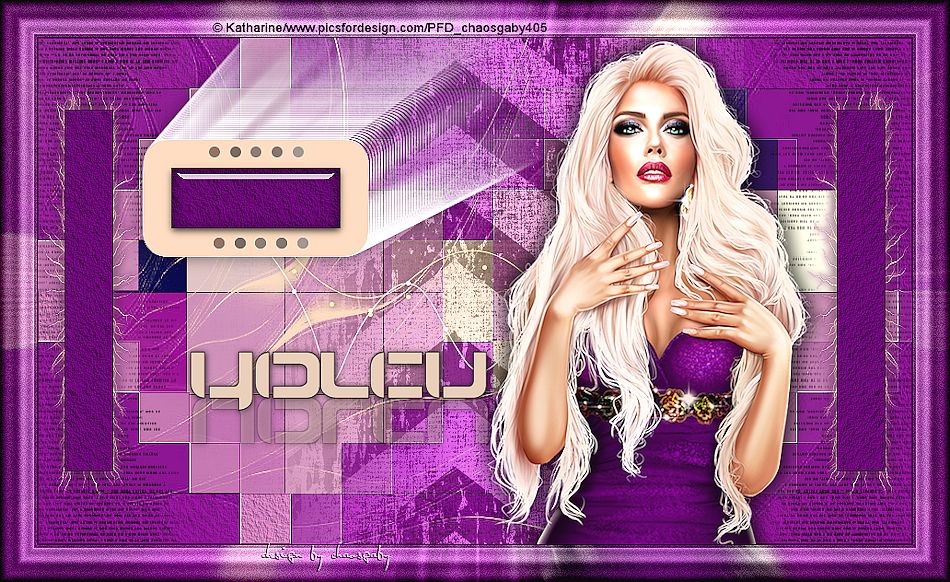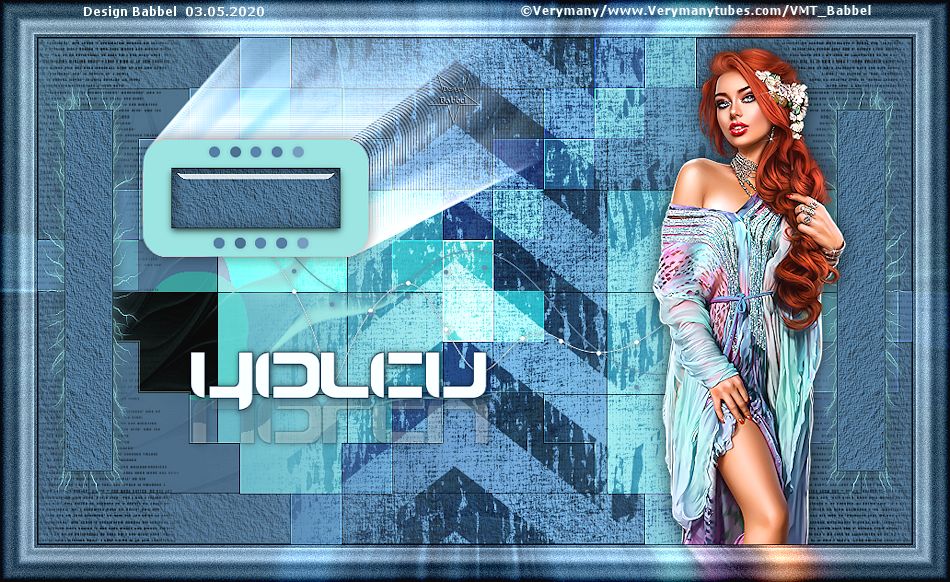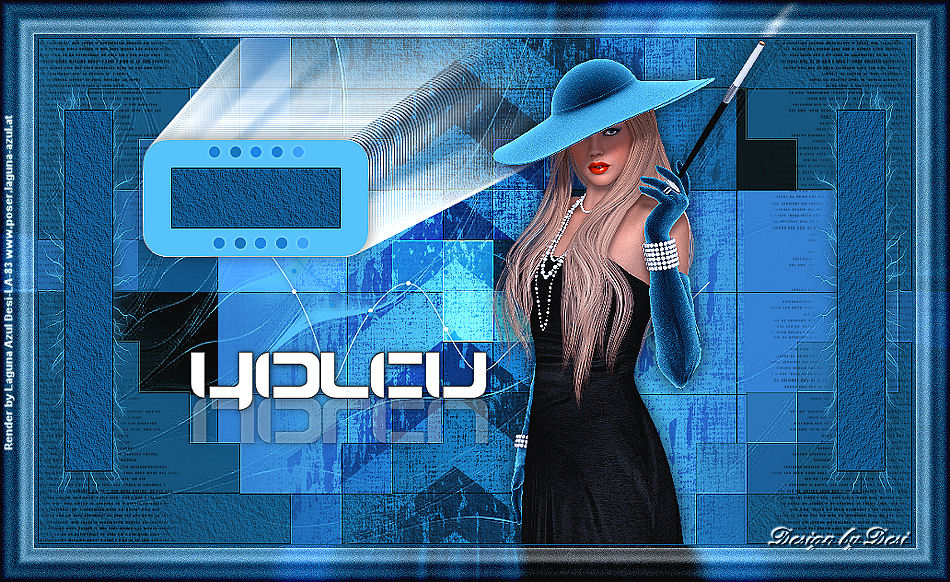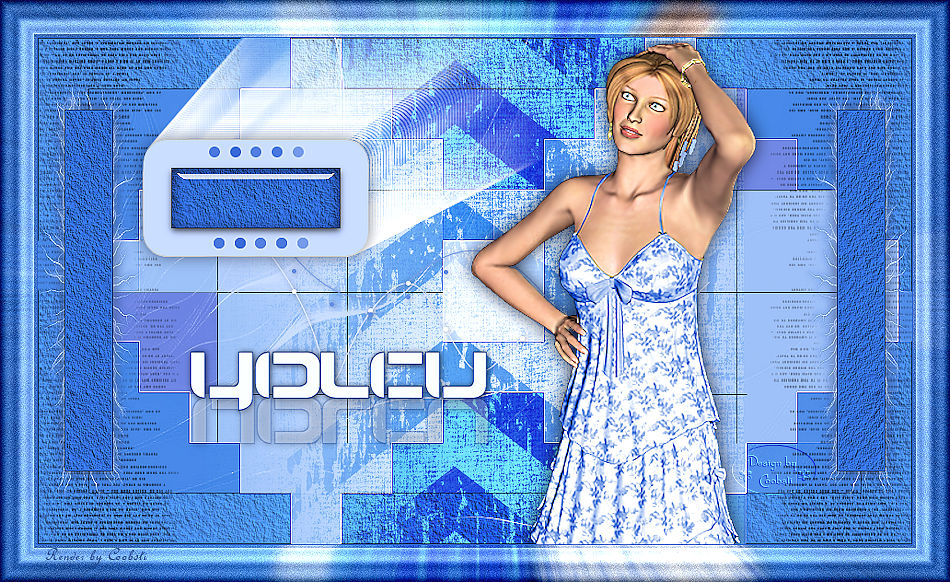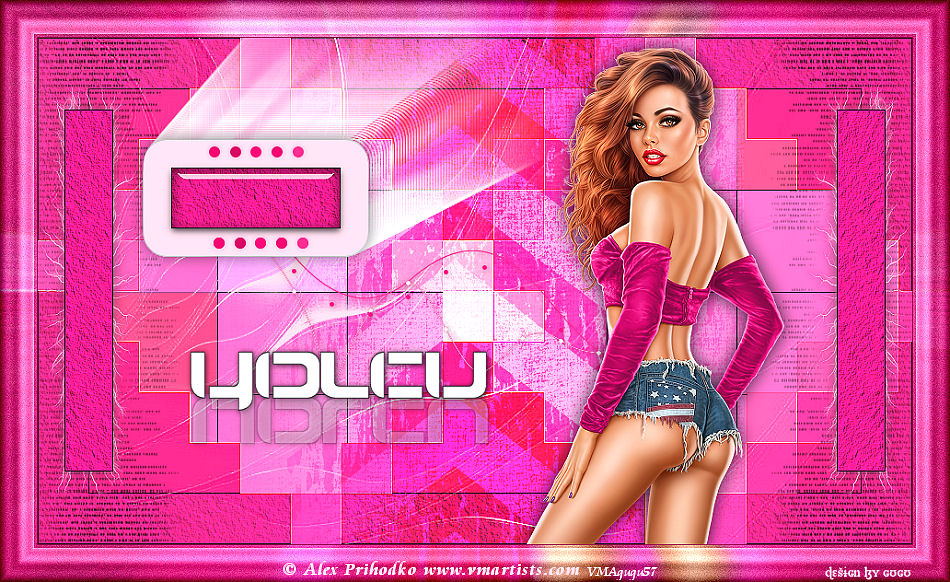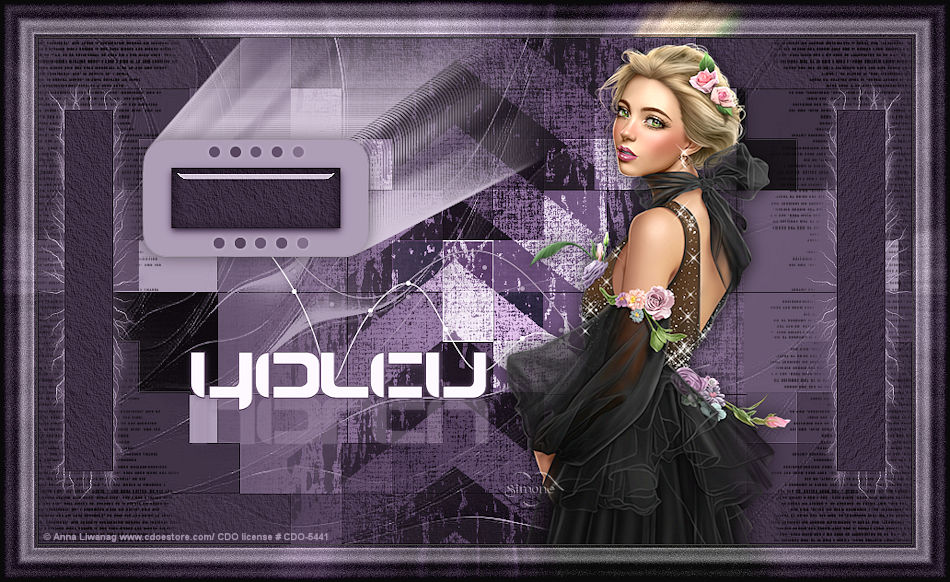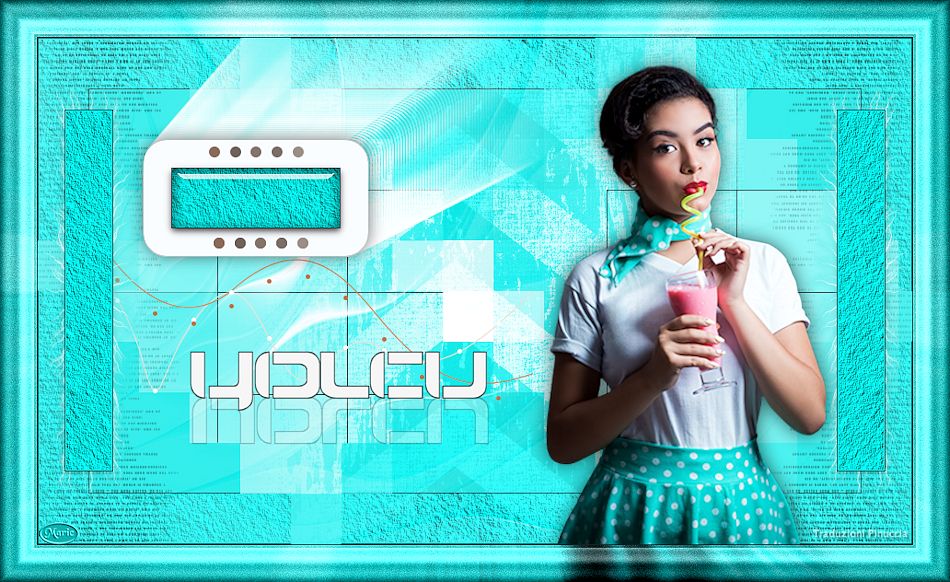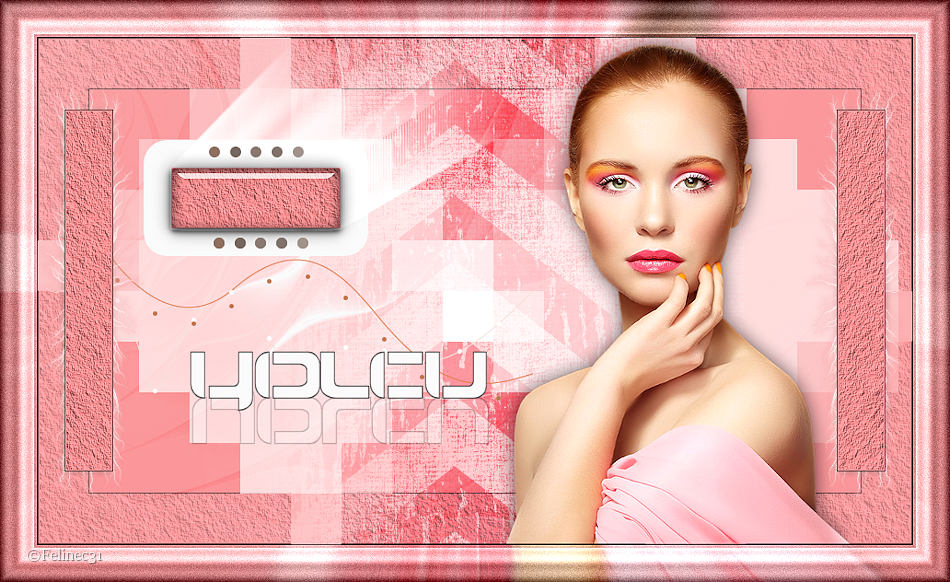-
Yolcu-1
Ceylan Tutorial
-
Commentaires
-
Son Ziyaretci sayısı
-
My Lessons
- Vicdan
- Deprem
- İstanbul
- Atlantistin
- New Year
- Love
- Nihal
- Love Today
- Benim Pusulam
- Islah
- You Went
- Yolcu-1
- Yolcu-2
- Ömer EviL
- Happy Christmas
- Pinuccia
- Sustum
- Don't touch
- Autumn
- Valentine's Day-Love
- My Small World
- KZ Pusulası
- Dokun Yanlizligima - by Dünya
- Love
- Vildan
- Have a good day
- Dünya Dersim
- Vera Mendes
- Angela Nocturne
- Inge-Lore
- Kelebek
- Happy New Year
- EviL
- Pop*Star*
- Veda
- Time
-
istatislik
15/11/2016 Tarihinden
Beri ziyaretci: 1751
Aktif: 1
Bağlı olanların rekorsayısı: 23
-
MY WORLD
- Sevdiklerini Koruyamayacaksan Gücün Ne anlamı var
- Yüregimiz
- Güneşim Ol
- Yoruldun Be Kızım
- Gönül bu...
- Kim Kirdi O Güzel Kalbini
- Don't Break Hearts
- Bırak
- Gayretin yok
- Sana Karsi
- Deymez
- Körü körüne
- Sabır
- Yaninda
- KiŞ KiŞ ::::)
- Bendeki
- Bir Avuc ''UMUT''
- Vedaya gerek yok
- Gönlündedir
- Sus
- Yolculuk
- Hersey çok guzeldi
- Fırtına
- sustum
- Bu benim yolum.
- Bir yıldız tut içinden.
- Kalbinde
- Cicek açarım
- Biz olmayı öğrenirsin
- Vazgec
- Son Duamsın
- Unutma
- Akıl Durdu
- Biraz Kalbimiz Kirik
- Beni anlıyorsun di mi?
- Are you still injured?
- Bitir
- Umudumun adi neydi?
- Mükemmel
- Ben
- The Sun
- FIND ME
- IFADE
- Egilsem
- Günesi Örnek Al
- Ah Gönül
- BİLMEM
- Vazgeçmek...!
- Bi dur!.
- ıssız Yüregim
- Bu Bir Yolculuktu
- Ben ve gölgem
- Galiba
- Merhamet
- Sevgi Neydi?
- who what
- Sözlerimi Tartişmiyorum
- With a Real Look
- Just smile
- Yağmur yağıyor Ömür
- Keske
- Let's be patient
- Kendime Not
- Denedik Kardeşim Deriz
- Aramızdaki Bag
- Umut Bitmiş
- Yenilmiş/Defeated
- Aradığım sadece budur.
- Birak Üzlmeyi
- Graphic-Öf
- Masumiyet
- Unutmayacagım
- Stay with me
- Denge
- Yüregimdesin//Murat İnce - Ankara
- Beni Kaybetme..
- Unutma
- Saygı duy kendine..!!
- Güven Sevginin Gücüne
- Kendime Not:
- Yorulduk üstadım...
- Sende Cogaldim
- Gun gunesle dogacak...
- Özledim’
- Büyütmektir umut
- Beklentilerinin esiri olma
- Kırginim
- Bazilari
- ıt's our World Bu Bizim Dünyamız
- Gönüle girmek
- Nokta!
- Gitmekle
- Sevginin siniri var
- Duyarsız değilim
- Haber Gelmiyor Yardan
- Unutan-insan
- Bir yürek üşümüş
- Umudum Var-Aydilge
- My Heart is Lost
- Sen Beni unut-Waiting is half the battle
- My last word to you is forget it.
- Aşk-Can Demiryel